在前文中,我们讲解了 iSCSI 相关概念。本文将展示如何在 CentOS8 上配置 iSCSI 存储服务器,如遇任何问题,欢迎在评论区与杜老师交流,让我们开始吧!
服务安装 使用 dnf 命令安装 targetcli:
1 2 3 4 5 6 7 8 9 10 11 12 13 14 15 16 17 18 19 20 21 22 23 24 25 26 27 28 29 30 31 32 33 34 35 36 37 38 39 40 41 42 43 44 45 46 47 48 49 50 51 52 53 54 55 56 57 58 59 60 61 62 63 [root@localhost ~]# dnf -y install targetcli 上次元数据过期检查:1:49:08 前,执行于 2021年01月24日 星期日 01时34分43秒。 依赖关系解决。 ================================================================================ 软件包 架构 版本 仓库 大小 ================================================================================ 安装: targetcli noarch 2.1.53-1 .el8 appstream 80 k 安装依赖关系: python3-configshell noarch 1:1.1.28-1 .el8 baseos 72 k python3-kmod x86_64 0.9-20 .el8 baseos 90 k python3-pyparsing noarch 2.1.10-7 .el8 baseos 142 k python3-rtslib noarch 2.1.73-2 .el8 baseos 102 k python3-urwid x86_64 1.3.1-4 .el8 baseos 783 k target-restore noarch 2.1.73-2 .el8 baseos 24 k 事务概要 ================================================================================ 安装 7 软件包 总下载:1.3 M 安装大小:4.7 M 下载软件包: (1/7): targetcli-2 .1.53-1 .el8.noarch.rpm 68 kB/s | 80 kB 00:01 (2/7): python3-pyparsing-2 .1.10-7 .el8.noarch.rp 538 kB/s | 142 kB 00:00 (3/7): python3-configshell-1 .1.28-1 .el8.noarch. 50 kB/s | 72 kB 00:01 (4/7): python3-kmod-0 .9-20 .el8.x86_64.rpm 62 kB/s | 90 kB 00:01 (5/7): python3-rtslib-2 .1.73-2 .el8.noarch.rpm 1.1 MB/s | 102 kB 00:00 (6/7): target-restore-2 .1.73-2 .el8.noarch.rpm 319 kB/s | 24 kB 00:00 (7/7): python3-urwid-1 .3.1-4 .el8.x86_64.rpm 3.7 MB/s | 783 kB 00:00 -------------------------------------------------------------------------------- 总计 449 kB/s | 1.3 MB 00:02 运行事务检查 事务检查成功。 运行事务测试 事务测试成功。 运行事务 准备中 : 1/1 安装 : python3-urwid-1 .3.1-4 .el8.x86_64 1/7 安装 : python3-pyparsing-2 .1.10-7 .el8.noarch 2/7 安装 : python3-configshell-1 :1.1.28-1 .el8.noarch 3/7 安装 : python3-kmod-0 .9-20 .el8.x86_64 4/7 安装 : python3-rtslib-2 .1.73-2 .el8.noarch 5/7 安装 : target-restore-2 .1.73-2 .el8.noarch 6/7 运行脚本: target-restore-2 .1.73-2 .el8.noarch 6/7 安装 : targetcli-2 .1.53-1 .el8.noarch 7/7 运行脚本: targetcli-2 .1.53-1 .el8.noarch 7/7 验证 : targetcli-2 .1.53-1 .el8.noarch 1/7 验证 : python3-configshell-1 :1.1.28-1 .el8.noarch 2/7 验证 : python3-kmod-0 .9-20 .el8.x86_64 3/7 验证 : python3-pyparsing-2 .1.10-7 .el8.noarch 4/7 验证 : python3-rtslib-2 .1.73-2 .el8.noarch 5/7 验证 : python3-urwid-1 .3.1-4 .el8.x86_64 6/7 验证 : target-restore-2 .1.73-2 .el8.noarch 7/7 Installed products updated. 已安装: python3-configshell-1 :1.1.28-1 .el8.noarch python3-kmod-0 .9-20 .el8.x86_64 python3-pyparsing-2 .1.10-7 .el8.noarch python3-rtslib-2 .1.73-2 .el8.noarch python3-urwid-1 .3.1-4 .el8.x86_64 target-restore-2 .1.73-2 .el8.noarch targetcli-2 .1.53-1 .el8.noarch 完毕!
输入 targetcli 命令后会提示配置文件不存在,使用 exit 会自动生成配置文件:
1 2 3 4 5 6 7 8 9 [root@localhost ~] Warning: Could not load preferences file /root/ .targetcli/prefs.bin. targetcli shell version 2.1 .53 Copyright 2011 -2013 by Datera, Inc and others. For help on commands, type 'help' . /> exit Global pref auto_save_on_exit=true Configuration saved to /etc/ target/saveconfig.json
服务启动 启动服务:
1 [root@localhost ~]# systemctl start target
设置开机启动:
1 2 [root@localhost ~] Created symlink /etc/ systemd/system/mu lti-user.target.wants/target.service → /u sr/lib/ systemd/system/ target.service.
创建存储 这里我们以/dusays/目录为例,使用命令 /backstores/fileio create dusays /dusays/dusays.img 1G 创建名为 dusays 的 1G 大小存储文件,创建后通过 ls 查看执行结果:
1 2 3 4 5 6 7 8 9 10 11 12 13 14 15 16 17 18 19 20 [root@localhost ~] [root@localhost ~] targetcli shell version 2.1.53 Copyright 2011-2013 by Datera, Inc and others. For help on commands, type 'help '. /> backstores/fileio/ create www /dusays/www.img 1G Created fileio www with size 1073741824 /> ls o- / ..................................................................... [... ] o- backstores .......................................................... [... ] | o- block .............................................. [Storage Objects: 0] | o- fileio ............................................. [Storage Objects: 1] | | o- www ................. [/dusays/www.img (1.0GiB) write-back deactivated] | | o- alua ............................................... [ALUA Groups: 1] | | o- default_tg_pt_gp ................... [ALUA state: Active/optimized] | o- pscsi .............................................. [Storage Objects: 0] | o- ramdisk ............................................ [Storage Objects: 0] o- iscsi ........................................................ [Targets: 0] o- loopback ..................................................... [Targets: 0]
接下来我们创建名为 iqn.2021-01.com.dusays:www 的 iSCSI 文件,一般命名规则为 iqn.年份-月份.网址倒叙:存储文件名称,完整命令为 /iscsi create iqn.2021-01.com.dusays:www,创建后通过 ls 查看执行结果:
1 2 3 4 5 6 7 8 9 10 11 12 13 14 15 16 17 18 19 20 21 22 23 /> iscsi/ create iqn.2021 -01. com.dusays:www Created target iqn.2021 -01. com.dusays:www. Created TPG 1. Global pref auto_add_default_portal=true Created default portal listening on all IPs (0.0 .0 .0 ), port 3260. /> ls o- / ... ... ... ... ... ... ... ... ... ... ... ... ... ... ... ... ... ... ... ... ... ... ... [ ... ] o- backstores .......................................................... [ ... ] | o- block .............................................. [ Storage Objects: 0 ] | o- fileio ............................................. [ Storage Objects: 1 ] | | o- www ................. [ /dusays/www.img (1.0 GiB) write-back deactivated] | | o- alua ............................................... [ ALUA Groups: 1 ] | | o- default_tg_pt_gp ................... [ ALUA state: Active/optimized] | o- pscsi .............................................. [ Storage Objects: 0 ] | o- ramdisk ............................................ [ Storage Objects: 0 ] o- iscsi ........................................................ [ Targets: 1 ] | o- iqn.2021-01.com.dusays:www .................................... [ TPGs: 1 ] | o- tpg1 ........................................... [ no-gen -acls , no-auth ] | o- acls ...................................................... [ ACLs: 0 ] | o- luns ...................................................... [ LUNs: 0 ] | o- portals ................................................ [ Portals: 1 ] | o- 0.0.0.0:3260 ................................................. [ OK] o- loopback ..................................................... [ Targets: 0 ]
创建 LUN 号 从先前创建的 www 存储中创建 LUN 号,命令为 iscsi/iqn.2021-01.com.dusays:www/tpg1/luns/ create /dusays/www.img,创建后通过 ls 查看执行结果:
1 2 3 4 5 6 7 8 9 10 11 12 13 14 15 16 17 18 19 20 21 22 23 24 25 /> iscsi/iqn.2021-01.com.dusays:www/tpg1/luns/ create /dusays/www.img Created storage object dusays-www.img. Created LUN 0. /> ls o- / ..................................................................... [...] o- backstores .......................................................... [...] | o- block .............................................. [Storage Objects: 0] | o- fileio ............................................. [Storage Objects: 2] | | o- dusays-www.img ........ [/dusays/www.img (1.0GiB) write-thru activated] | | | o- alua ............................................... [ALUA Groups: 1] | | | o- default_tg_pt_gp ................... [ALUA state: Active/optimized] | | o- www ................. [/dusays/www.img (1.0GiB) write-back deactivated] | | o- alua ............................................... [ALUA Groups: 1] | | o- default_tg_pt_gp ................... [ALUA state: Active/optimized] | o- pscsi .............................................. [Storage Objects: 0] | o- ramdisk ............................................ [Storage Objects: 0] o- iscsi ........................................................ [Targets: 1] | o- iqn.2021-01.com.dusays:www .................................... [TPGs: 1] | o- tpg1 ........................................... [no-gen-acls, no-auth] | o- acls ...................................................... [ACLs: 0] | o- luns ...................................................... [LUNs: 1] | | o- lun0 . [fileio/dusays-www.img (/dusays/www.img) (default_tg_pt_gp)] | o- portals ................................................ [Portals: 1] | o- 0.0.0.0:3260 ................................................. [OK] o- loopback ..................................................... [Targets: 0]
为启动器 iqn.2021-01.com.dusays:www 创建 ACL,以便 iSCSI 客户端可以访问此目标中的 LUN,命令为 iscsi/iqn.2021-01.com.dusays:www/tpg1/acls create iqn.2021-01.com.dusays:init 通过 ls 查看执行结果,通过 saveconfig 保存所有的配置,并使用 exit 退出:
1 2 3 4 5 6 7 8 9 10 11 12 13 14 15 16 17 18 19 20 21 22 23 24 25 26 27 28 29 30 31 32 33 34 /> iscsi/iqn.2021-01.com.dusays:www /tpg1/acls create iqn.2021-01.com.dusays:init Created Node ACL for iqn.2021-01.com.dusays:init Created mapped LUN 0. /> ls o- / ..................................................................... [... ] o- backstores .......................................................... [... ] | o- block .............................................. [Storage Objects: 0] | o- fileio ............................................. [Storage Objects: 2] | | o- dusays-www.img ........ [/dusays/www.img (1.0GiB) write-thru activated] | | | o- alua ............................................... [ALUA Groups: 1] | | | o- default_tg_pt_gp ................... [ALUA state: Active/optimized] | | o- www ................. [/dusays/www.img (1.0GiB) write-back deactivated] | | o- alua ............................................... [ALUA Groups: 1] | | o- default_tg_pt_gp ................... [ALUA state: Active/optimized] | o- pscsi .............................................. [Storage Objects: 0] | o- ramdisk ............................................ [Storage Objects: 0] o- iscsi ........................................................ [Targets: 1] | o- iqn.2021-01.com.dusays:www .................................... [TPGs: 1] | o- tpg1 ........................................... [no-gen-acls, no-auth] | o- acls ...................................................... [ACLs: 1] | | o- iqn.2021-01.com.dusays:init ...................... [Mapped LUNs: 1] | | o- mapped_lun0 ................... [lun0 fileio/dusays-www.img (rw) ] | o- luns ...................................................... [LUNs: 1] | | o- lun0 . [fileio/dusays-www.img (/dusays/www.img) (default_tg_pt_gp) ] | o- portals ................................................ [Portals: 1] | o- 0.0.0.0:3260 ................................................. [OK] o- loopback ..................................................... [Targets: 0] /> saveconfig Last 10 configs saved in /etc/target/backup/. Configuration saved to /etc/target/saveconfig.json /> exit Global pref auto_save_on_exit=true Last 10 configs saved in /etc/target/backup/. Configuration saved to /etc/target/saveconfig.json


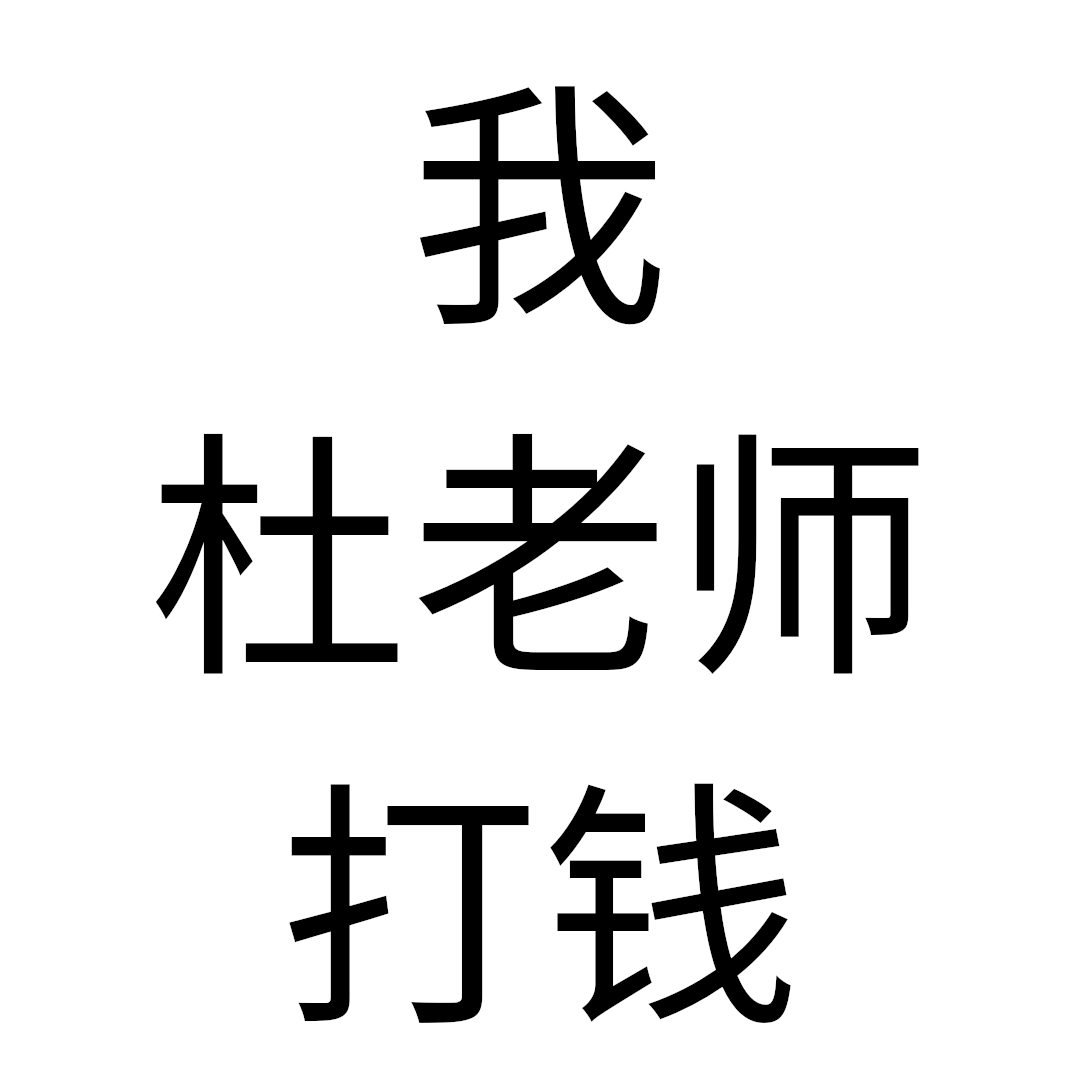




条评论